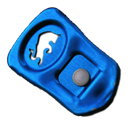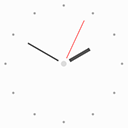
Minimal New Tab Clock
“Minimal clock, minimal settings, minimal fuss.” “简约时钟,简单设置,无需繁琐。”
更新日期:2023 年 8 月 25 日分类标签:功能与界面优化平台:没限制
73.97KiB 10000 人已下载
Minimal New Tab Clock 插件安装教程:
扩展迷 | chrome插件下载与安装教程(图文讲解,全网最详细)
Minimal New Tab Clock 插件简介:
Minimal clock, minimal settings, minimal fuss.
V1.8.1
– Added rudimentary ability to change the clock’s font
V1.8.0
– Adding ability to hide seconds
– Improve performance on e-ink displays
– General performance improvements
– Style updates to menu
– Updated manifest to V3
V1.7.0
– Updating colour picker to include HEX and HSL input
– Added ability to close menus with ‘Escape’ key
– Fixing issue with analogue clock hands not being styled correctly on custom theme
– Updating style scripts to reduce the amount of ‘flash-of-unstyled-content’
V1.6.1
– Adding additional icon sizes for hdpi screens
V1.6.0
– Fixed an issue with the second hand glitching
– Clock face size is a bit more responsive
– Improved performance & memory leaks
– Improved keyboard controls
– Menu now stays open after making selections
– Trimmed unneeded code and other files
– Use locale-specific dates instead of hardcoded English
V1.5.0
– Add scaling to clock, fade out menu, and performance improvements
V1.4.1
– Show correct version number
V1.4
– Added a theme picker
– Custom colour can be picked from the theme picker
– Current day now updates when your system clock changes to the next day
– Minor performance improvements
V1.3.2:
– Fixed 12AM showing as PM
V1.3.1:
– Fixed an issue with 12hr format clock and AM/PM display
– Performance improvements
– Fixed keyboard interaction issues
– Added a link to colour change functionality questionnaire
V1.3:
– Removed leading zero on 12hr format
– Moved second hand to the top of the stack
V1.2:
– Dark theme (click the lightbulb to use)
– Analogue clock
– 12 hour digital clock
Minimal New Tab Clock 插件ID:
impmanfocmgfodfbnhbmkkonnpcogfak
Minimal New Tab Clock 插件最新版本:
1.8.1
![Minimal New Tab Clock的使用截图[1]](https://pub-5a7e832ff55242a9939a215a4770a3e1.r2.dev/nl-ycWTf1phNHoy6sA9lT2RPM2AYmCqlY55DbTd_U63DtpRq5CiZtSaTsJg3T_F_LbvrRwSxuNrGHL_yA6j1nhbo.png)
![Minimal New Tab Clock的使用截图[2]](https://pub-5a7e832ff55242a9939a215a4770a3e1.r2.dev/oNaEdj23oNKQ6vcol5PC1kQScurVLrDgGVm41tDUVtLS1I9bcdj_F4IiLWWaDgHtOjASCelqqnbnndZ0vxefNWr_Qgk.png)
![Minimal New Tab Clock的使用截图[3]](https://pub-5a7e832ff55242a9939a215a4770a3e1.r2.dev/v7_V6N_xIQsItzzwKdh_o_FMOnYXOr03sZxKQheFAWhV8j8hdv_dAevycGP0O1Pgbz5d0teryzob8DUq-wp4tfDoiw.png)