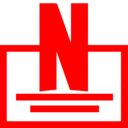Enable JavaScript
只需一个按钮,轻松开关网页的JavaScript,为调试网站和检查代码错误提供便利!
更新日期:2022 年 3 月 15 日分类标签:学习与教育平台:没限制
197KiB 10000 人已下载
Enable JavaScript 插件安装教程:
扩展迷 | chrome插件下载与安装教程(图文讲解,全网最详细)
Enable JavaScript 插件简介:
Use a single button to turn javascript on or off on the Google Chrome Tab you are in. You might want to turn off javascript to help debug a webpage/check your website code errors.
This is a quick way to enable/disable Javascript
Turn javascript on/off with a button.
To begin using the software, you need to install the extension first.
Once you are on the website you wish to turn javascript off, just click on the software extension to switch it off .
You can turn javascript back on for that webpage by clicking on the extension icon again.
Disclaimer: Please note this extension is NOT made by Google and is made by an independent development team. All copyrights belong to their respective owners. Google doesn’t endorse or sponsor this Chrome extension. Enable Javascript is not owned by, is not licensed by and is not a subsidiary of Google Inc.
Enable JavaScript 插件ID:
egljjlhdimceghlkloddalnlpgdgkboj
Enable JavaScript 插件最新版本:
3.0.0
![Enable JavaScript的使用截图[1]](https://pub-5a7e832ff55242a9939a215a4770a3e1.r2.dev/0khDgqzLjP1BJW0FwALwIH61YMSC2ttLkgtb-lo2ntTZ2VWHOqsK16oziXs0ODGv9kNNsGOH_rKk2lpk_vXZg4nB.png)
![Enable JavaScript的使用截图[2]](https://pub-5a7e832ff55242a9939a215a4770a3e1.r2.dev/IHuBqycVuF5DI93AQt3vJVO-X0RQc8mmb_ihiM26Gw6LwePRHbjmd6BAO9tXEFvKl09rJKkbMKl-nxVl-E2Iben7.png)
![Enable JavaScript的使用截图[3]](https://pub-5a7e832ff55242a9939a215a4770a3e1.r2.dev/VFDIhsNRGgVTA6rJYyOi7l22lQ01lFx_GUA64bsNV7wiwjRvCTeJYhZZIAOBjU8Tfmf1Y4-b5_mI_d5TXfPx5UBc4w.png)
![Enable JavaScript的使用截图[4]](https://pub-5a7e832ff55242a9939a215a4770a3e1.r2.dev/clHs45ukhv6eRtyjmIarsfzE7rRRqXWgLmXmdh-y1CCiNK7VXMi8TmNGNFLD1LJ2lhrnGGKryfxEoHiwVVJPkYQ68w.png)