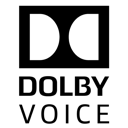Snapseed Online PC – Photo Editing
安装此扩展,即可在浏览器中轻松获取Snapseed照片编辑应用的全套使用技巧,助你像专业人士一样编辑照片!
更新日期:2022 年 6 月 10 日分类标签:社交达人平台:没限制
141KiB 30000 人已下载"> 手机查看
Snapseed Online PC – Photo Editing 插件安装教程:
扩展迷 | chrome插件下载与安装教程(图文讲解,全网最详细)
Snapseed Online PC – Photo Editing 插件简介:
Snapseed is a free photo editing application for all type of users. any new person can use the app effectively. You can easily download it from the any app stores. To edit your photos like a pro then you need this app.
How would the extension benefit you?
This Extension will provide you the complete guide of snapseed photo editing app and how to use it on your PC online.
How to use this extension:
1. First, click the Add to Chrome button.
2. The extension has now been added to your browser.
3. Next, click the extension icon and then the list of snapseed guide.
4. You will be provided with the features.
Most people don’t know the way to use all snapseed options to their photos. Install this extension on your chrome and get all the snapseed app editing tips on your browser easily.
In this extension you will get the option to hide notification on the settings page and you can set time to check latest updates.
#Best things about the snapseed
*Correct the perspective of your image.
*Accentuate your photos by adding extra contrast.
*Accelerate the rate of blurring in the backdrop.
*Selectively edit an image.
*Remove anything that doesn’t belong in a picture.
*Place one image on top of another.
*Instead of cropping, try expanding the image.
Only in English at the moment, but it will be available in other languages as time goes on.
Snapseed Online PC – Photo Editing 插件ID:
fnmgbgbidhadiadgcnfmamimcepijdkm
Snapseed Online PC – Photo Editing 插件最新版本:
1.7
![Snapseed Online PC – Photo Editing的使用截图[1]](https://pub-5a7e832ff55242a9939a215a4770a3e1.r2.dev/udgtSKsURRpub9LhfzuYUZdEnBCvF7RVYsWWeJ1iwRTyZqzK8nM2FQR6uQWMztKv44SwSmJyzZwnQCa6zXS0oNpcfH8.png)
![Snapseed Online PC – Photo Editing的使用截图[2]](https://pub-5a7e832ff55242a9939a215a4770a3e1.r2.dev/vUtcT5ighukVHmrpoOYVUhRt8tTUaOKN3Hv2c3Jp1XchSE1NFiK5Q68I5mzJlvgY1UayiYq0nwJpEJazKM6yyE8vGUc.png)